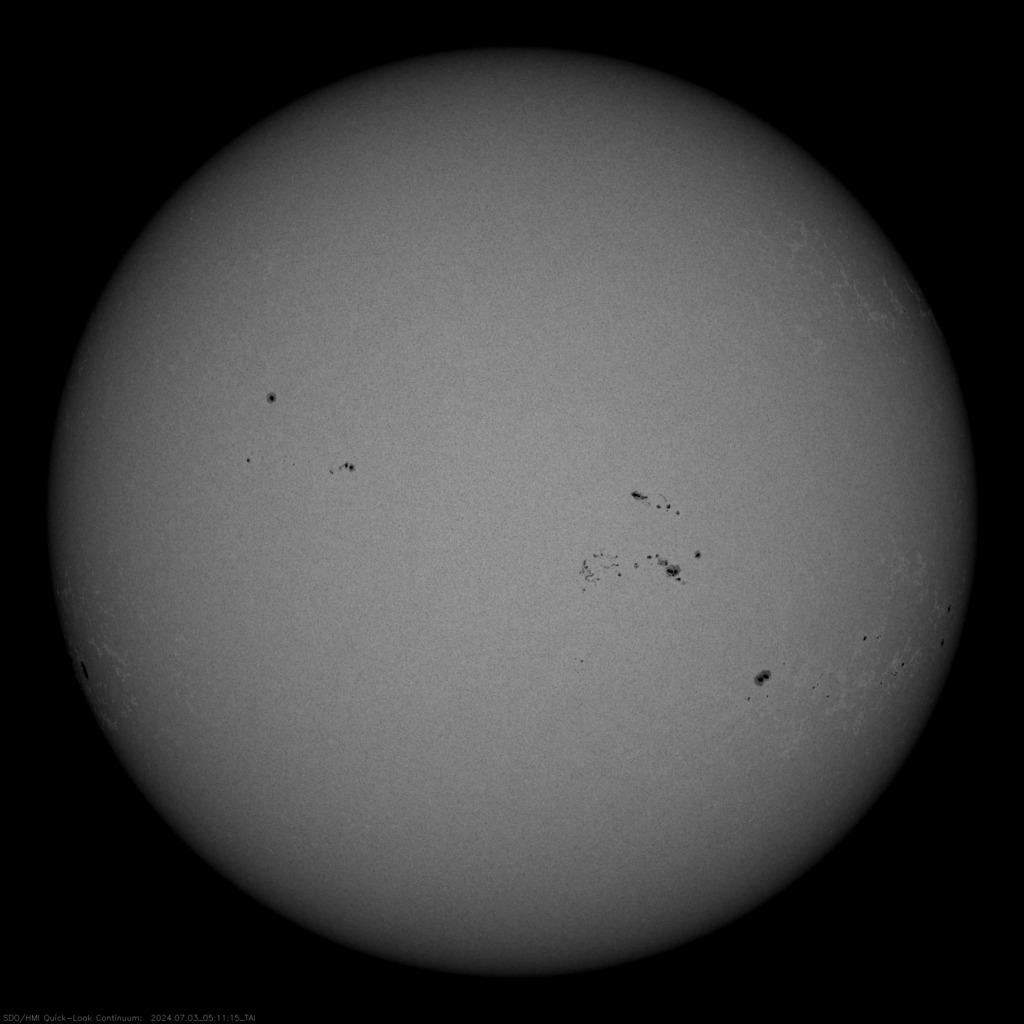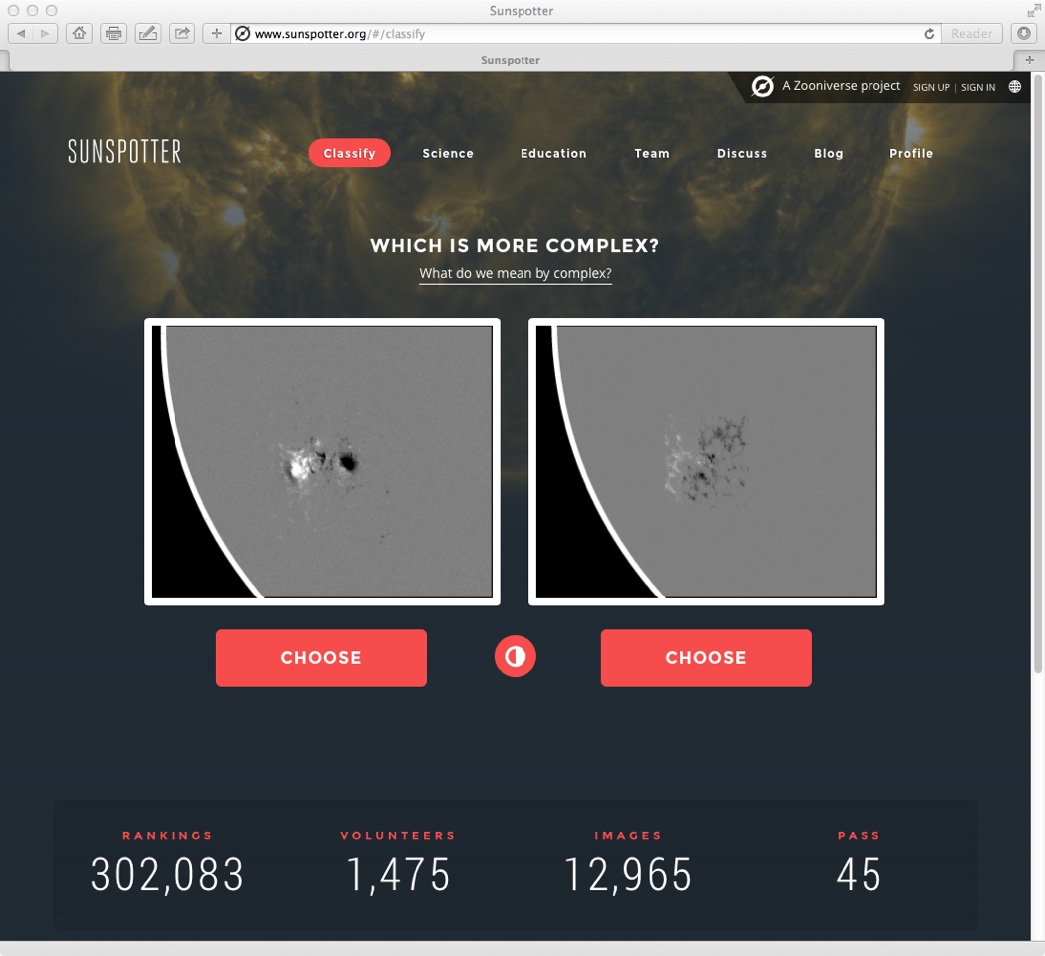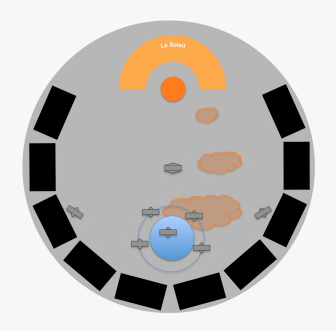Using a smartphone for making videos is current practice not only among amateurs. As smartphone cameras have reached a considerably high quality, using them rather than some bulky equipment has become widespread practice by media professionals, including TV.
It’s a perfect tool for science communication. Please find here some tipps for video making with minimal equipment and effort. Portrait- or interview-like videos are good to get started.
Equipment
- A tripod: a cheap one <€20 and about 140cm high works fine if the person sits.
- Something to attach your phone to the tripod, should the tripod not have an adaptor. I hacked my selfie stick.
- A microphone. Professionals use one, however, I didn’t find it necessary, and not using a mic is easier for editing.
Setting
- Consider light and sound conditions first. The person filmed should be in the light. A little bit of background noise is not a problem. It depends on the volume, of course.
- Use natural light if possible.
- Inside: A place near a window works fine.
- Outside: Check where the sun is. Have the sun in your back when shooting. When the sunlight is too strong, find a place in the shadow.
- Make sure that the face is illuminated evenly. Avoid black holes around the eyes (light too strong or coming from above) or other strange looking shadows.
- Choose a nice yet not distorting background. Or create one supporting your message by decorating a wall.
Shooting
- Set your phone to flight mode for avoiding noise disturbances from the phone.
- Always use the landscape format.
- Have the person sit. Eye level is the best position for the camera in interviews.
- Composing the image according to the golden ratio produces nicer results than putting the object in the middle. However, there are cultural differences in how to compose an image.
- When done, double check if the movie turned out well. If necessary, adapt the setting and repeat. It is important that you create good video material at this point. Try to avoid having to do a lot of editing.
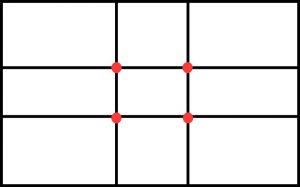

Many photographers and video-makers compose their images along the lines related to the golden ratio.
Editing
- There are apps for video editing on the phone, however, I do the editing on my desktop computer with iMovie.
- Cut the video selecting the most interesting parts.
- Don’t do too much processing. Sometimes it only gets worse.
- Add titles, images etc. as you wish.
- Add free, unobtrusive music.
Have fun!
Please share your videos, experiences and any tipps and tricks you may have.
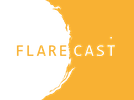
 FLARECAST outreach on SlideShare
FLARECAST outreach on SlideShare